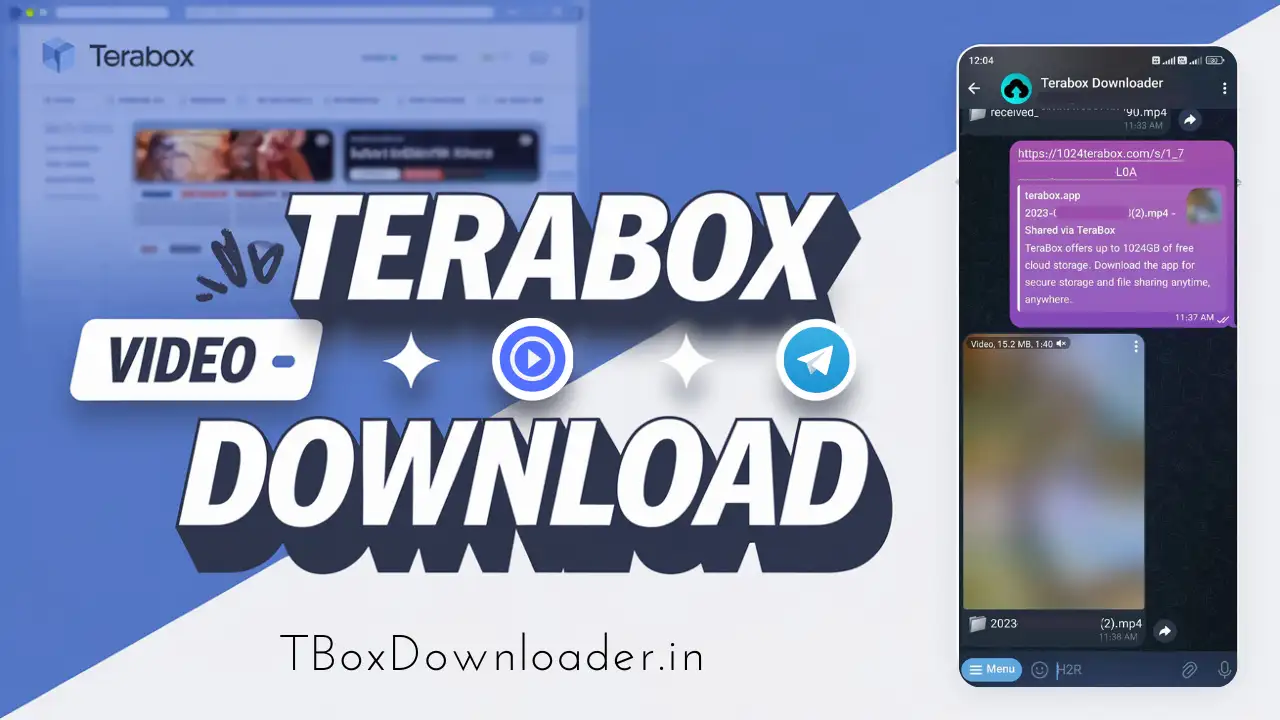Searching for a way to download Terabox link in Telegram without installing the Terabox app? You’re not alone.
In 2025, millions of users are looking for a fast, no-login method to save or play Terabox videos directly inside Telegram — whether for convenience, privacy, or just to avoid downloading another bulky app.
The good news?
You can download Terabox videos to Telegram in just a few clicks — no Terabox app, no sign-up, and absolutely no complexity.
This guide will show you:
- How to use Terabox links to save videos to Telegram
- Which online tools (like TBoxDownloader.in) make it 10x easier
- Manual & bot-based methods that work
- How to fix common issues like “link not working” or “video not playing”
💡 Why Telegram?
If you’re wondering why so many people use Telegram instead of their device storage or Google Drive, here are some big reasons:
- Unlimited file sharing (up to 2GB per file and 4GB with Premium)
- Access anytime, anywhere — mobile or desktop
- No quality loss in HD videos
- Easier to manage, organize, and forward
So yes, if you’re someone who wants to save Terabox files directly to Telegram, this guide is for you.
Use Telegram Bots to Download Terabox Videos Automatically
If you’re looking for a more hands-free experience, Telegram bots can make the job super simple. With the right bot, you can paste your Terabox link and receive a video file inside Telegram — no app, no browser download, just Telegram!
Let’s break it down.
💡 Why Use Bots?
- No need to download files manually
- Works directly within the Telegram app
- Saves time and steps
- Great for mobile users
📌 How to Download Terabox Videos in Telegram?
Most bots follow this pattern:
- You start the bot via a Telegram link or search
- Paste your Terabox video or file link
- The bot fetches the content and gives you the video inside chat in reply
- Tap to save or forward it anywhere!
Some bots may have limits (like file size or daily usage), but no worries our TBoxDownloader Telegram bot have no limits.
🤖 TBoxDownloader Bot – Download Terabox Videos in Telegram
TBoxDownloader.in have Simple, Fast and Secure Terabox Videos Downloader bot in Telegram. You can use the bot and download your Terabox link in Telegram.
The official TBoxDownloader bot’s username is: @TBoxDownloaderBot
Guide to Download Terabox Videos in Telegram using TBoxDownloader Bot
🔗 Step 1: Copy the Terabox Link
First things first:
- Find the video or file link from social media you want to download.
- Copy the Video Link.
- The link will look like:
https://1024terabox.com/s/XXXXXXX
📝 Make sure the link is public; otherwise, the bot can’t download the Terabox video.
🌐 Step 2: Open TBoxDownloader Bot
Once you’ve got your link, head over to your favorite telegram bot — TBoxDownloader (our free and secure Terabox downloader telegram bot).
Here’s what to do:
- Read the updated instruction on Bot’s Homepage or 1st Message
- Paste and send your Terabox link to the TBoxDownloader Bot
- Wait for bot reply
- In seconds, you’ll get a video file directly from our bot in reply.
📥 Step 3: Download, Stream or Forward the Video
After getting video, you’ll either:
- Forward the video on your “Saved Messages” or a “private channel/group“
- or play/direct download the video.
And boom — you’ve now stored your Terabox video in Telegram, completely app-free.
🟢 Benefits of TBoxDownloader Telegram Bot:
- Works on Every Devices
- No need to login
- No storage limits as Telegram offer unlimited storage
- Easy and simple download
Also you can use other bot to download but they may have limit or error.
🔍 Popular Bot to Try:
Search for these on Telegram:
@TeraboxDL_bot@Videolink2telegram_bot@FileDownloadHelperBot- Or simply search “Terabox downloader” in Telegram’s search bar
⚠️ Important Tip: Always test with non-sensitive links first. Not all bots are trustworthy — especially the newly created ones. Avoid giving them any login details.
🛠️ Download Terabox Videos Link to Telegram (Manual Method)
Now let’s dive into the step-by-step process of downloading Terabox videos directly into Telegram — without using the Terabox app.
This method is perfect if you want full control and don’t want to rely on any bot.
Guide for Download Terabox Videos in Telegram using Web Tool
🔗 Step 1: Copy the Terabox Link
First things first:
- Find the video or file link you want to download.
- Copy the Link.
- The link will look something like:
https://1024terabox.com/s/XXXXXXX
📝 Make sure the link is not private; otherwise, the download won’t work without login.
🌐 Step 2: Open TBoxDownloader.in
Once you’ve got your link, head over to your favorite online tool — TBoxDownloader.in (our free and secure Terabox downloader).
Here’s what to do:
- Paste your Terabox link into the input box
- Click Download or Play
✅ In seconds, you’ll get a direct download link to your video file.
📥 Step 3: Download Terabox Videos Link Easily
After clicking download, you’ll see:
- Stream the video (great for quick viewing)
- Direct file download (great for download and store on Gallery or Telegram)
You now have the file — without needing to sign in or install anything.
📲 Step 4: Upload That File to Telegram
Now, open your Telegram app or use Telegram Web:
- Go to your “Saved Messages” or create a private channel
- Click Attach > File
- Upload the downloaded video
- Wait for it to finish uploading
And boom — you’ve now stored your Terabox video in Telegram, completely app-free.
🟢 Benefits of This Manual Method:
- Works on PC, tablet, or mobile browser
- No need for any login credentials
- No storage limits as long as you use Telegram
- Clean, private, and secure workflow
🛠️ Solution of Common Issues with Terabox Downloader Telegram Bot
Even though downloading Terabox videos through Telegram is convenient, users often hit a few snags. Let’s walk through the most common issues and how you can fix them like a pro.
Problem 1: Terabox Link Not Working
Symptoms:
You paste a link, and the bot or downloader says “Invalid” or “File not found.”
Possible Causes & Fixes:
- Expired or broken link: Terabox links sometimes expire if the uploader deletes the file or restricts access.
Try getting new link from a valid account. - Private content: The file is not shared publicly.
Ask the sender to make the file public before sharing the link.
Problem 2: Download Too Slow or Fails in Telegram
Symptoms:
The file takes forever to load or doesn’t finish downloading.
What to Do:
- Try downloading during non-peak hours (early mornings or late nights).
- If the file is huge (2GB+), download it first from TBoxDownloader.in and upload to Telegram manually for better speed.
Problem 3: Telegram Bot Not Responding
Symptoms:
Bot doesn’t reply after you paste the link.
Solutions:
- Restart the bot by clicking /start again.
- Contact Our support team on telegram Group: TBoxDownloader_Help
- Use the web tool at TBoxDownloader.in instead — it’s always up, doesn’t rely on Telegram servers, and needs no bot approval.
Problem 4: Concern About Privacy or Login
Symptoms:
You’re unsure if bots are safe or if you need to log in.
Tips:
- Never share your Terabox login credentials with any bot.
- If a bot asks for login, exit immediately.
- TBoxDownloader.in web and telegram bot keeps it simple — no login, no sign-up, and no data tracking.
Of course! Here’s Part 5 of your blog post:
Best Way to Download Terabox Videos to Telegram
Now that you’ve seen all the methods — from bots to browser-based — it’s time to recap the easiest, safest, and fastest way to download Terabox videos to Telegram.
Quick Recap:
- Telegram is a great tool to store, watch, and share videos.
- Downloading Terabox links directly into Telegram is possible via bots or manual tricks.
- However, most bots can be slow, break often, or ask for login.
- Troubleshooting common errors can be a headache if you’re not tech-savvy.
So, what’s the easiest solution?
The Best Method: Use TBoxDownloader.in
Instead of struggling with broken bots or confusing steps, just use the homepage tool on TBoxDownloader.in 👇
- No Login Required
- Fast and Free
- Works on Any Device
- No App or Bot Needed
Here’s How:
- Copy your Terabox video link.
- Visit TBoxDownloader.in
- Paste the link and click Play or Download
- Once the file is downloaded, send it to your Telegram account or channel
That’s it! Don’t waste your time with unreliable methods. If you truly want a hassle-free Terabox download experience in 2025, bookmark TBoxDownloader.in today!